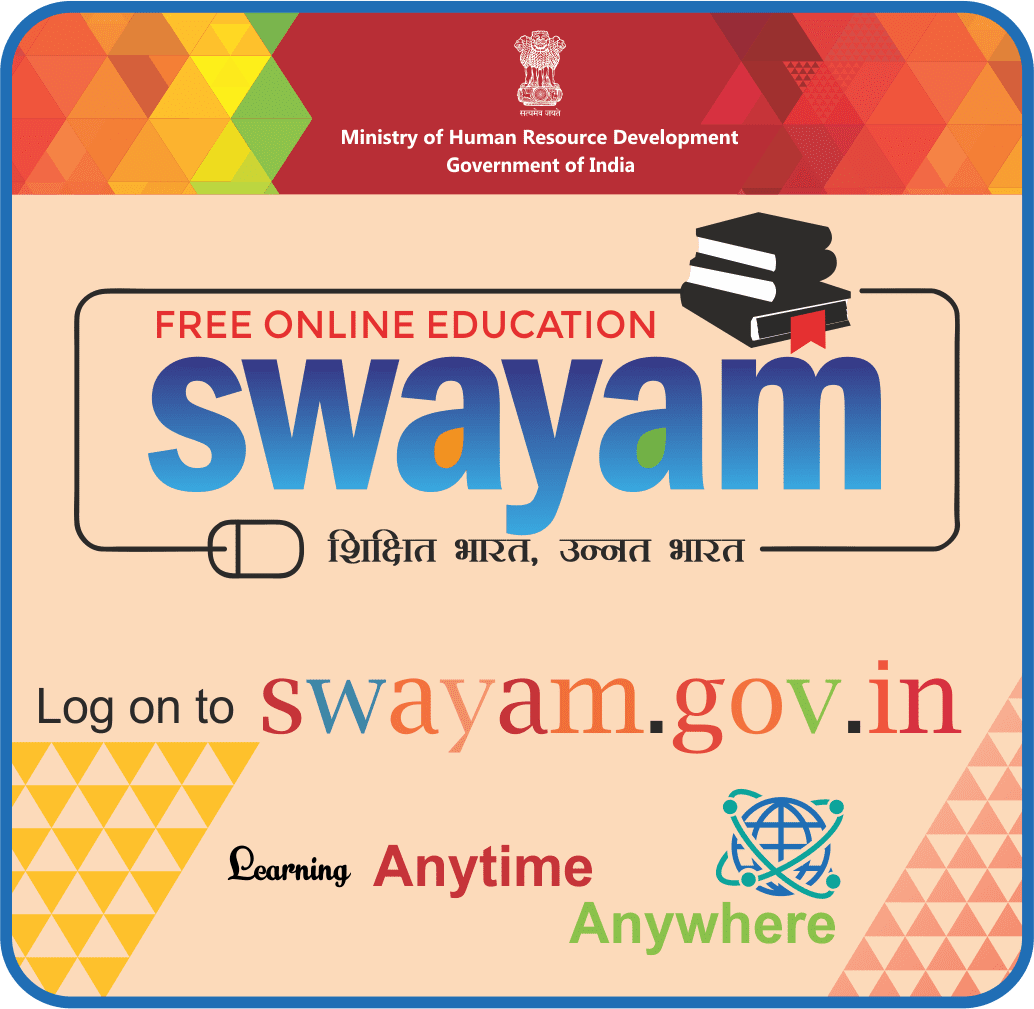Swayam Portal is a Flagship initiative by the Government with sole objective of providing Free Certifications from Major Institutions like IIT & IIM’s absolutely at No Cost. Let’s discuss the complete process from registration to certification through SWAYAM. The courses are from the best educators of the company and are available in English, Hindi and various other regional languages. The SWAYAM portal is also aligned with the National Education Policy 2020, which aims to promote online education and create a more inclusive and accessible education system.
Now Let’s discuss the process:
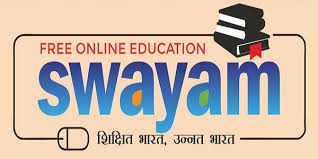
Step 1: Registration
For accessing the courses on SWAYAM portal , one must first register on the platform. Learners can register by visiting the official website and clicking on the “Register” button on the homepage. They will need to provide their username, email address, mobile number, and date of birth to create an account. Once registered, learners can log in to the platform using their email address and password.
Step 2: Course Selection
Once logged in, Learners can browse the list of available courses on the platform. They can search for courses by subject, course name, Field or instructor. Once you find a course you are interested in, then just click on the course name to access the course details, including the course description, syllabus, and instructor information.
Some of the courses which are available are from major institutes like IIM Bangalore.
Step 3: Course Enrollment
Once you select the course you want to pursue, the next step shall be enrollment in the course by clicking on the “Enroll Now” button on the course page. Learners can enroll in multiple courses at the same time. Each course may have different timelines, and they should plan their schedule accordingly.
Step 4: Course Completion
Once enrolled, learners can access the course materials, including videos, lectures, readings, and assignments, on the platform. They can complete the assignments and quizzes at their own pace and submit them within the given deadlines. Learners can also interact with their peers and instructors through discussion forums and chat rooms in our website for interactive learning to get help and clarify their doubts.
Step 5: Certification
After completion of the course, learners can take the final exam to earn a certificate. The exam will be conducted online on the SWAYAM portal, and learners will need to score a minimum passing grade to earn the certificate. Once the exam is over, the learners can download the certificate from the platform. The certificate will mention the course name, the name of the instructor, the institution that offered the course, and the score. The test shall cost a nominal fee of Rs 1000 for General Caste and Rs 500 for SC/ST/OBC Candidates
Conclusion:
The SWAYAM portal offers a simple and user-friendly process for learners to access courses, enroll, and earn certificates. The platform provides learners with a range of courses from different disciplines, and learners can take these courses from the comfort of their homes. The SWAYAM portal is a powerful tool for promoting online education and creating a more inclusive and accessible education system in the country. Every Student must take its benefit as these certifications can prove to be valuable in terms of knowledge and the value it adds to your CV. You can further check our Article on National Apprenticeship Portal to gain Internships with stipends upto 50K Per Month using these certifications for College Students, Undergraduates and Graduates. You can comment below if you have any further queries related to Swayam Portal and we will be happy to answer them.